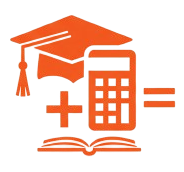College GPA Calculator
Use this College GPA Calculator to easily calculate your college grade point average by just making a single click.
Calculate College GPA
| Course | Credits | Grade |
|---|---|---|
College GPA Summary
Welcome to our College GPA Calculator, which helps you find your college GPA by just adding your course name, credit hours, and grade. If you’re in the first semester or have a few years in college, this tool helps you find your college grade point average.
How To Use Our GPA Calculator College?
Enter Course Name:
Enter the names of courses or subjects for which you want to calculate your college grade point average like, such as Math, Science, Physics, or others. Like this way:
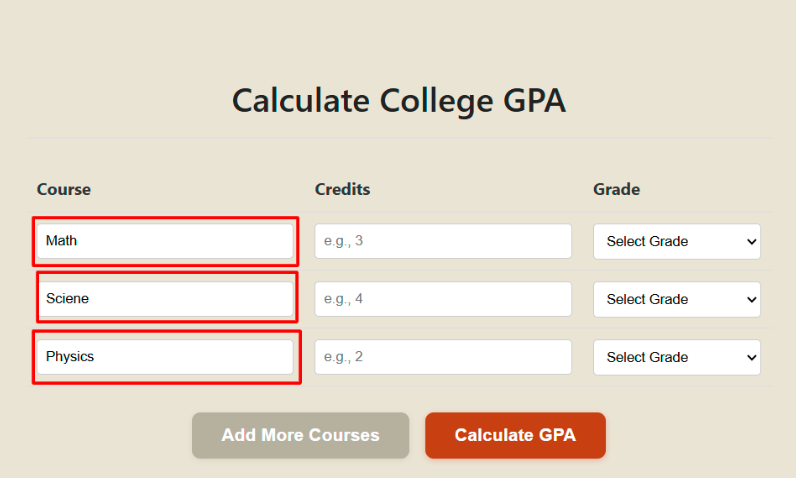
Enter Credits Hours:
In the next step, you must enter the credit hours for each subject. Credit hours can be 1, 2, 3, or 4. Like this way:
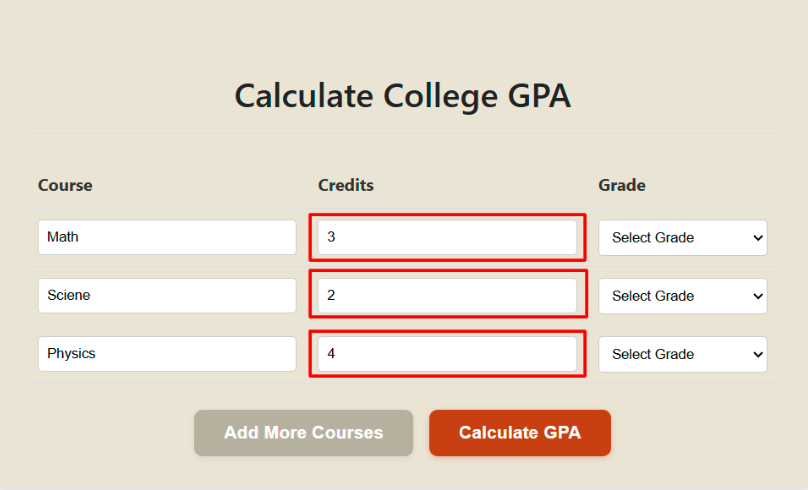
Select Grade:
In the 3rd step, you have to select a grade from the dropdown for that subject, like A, B, C, D, E, or F. Like this:
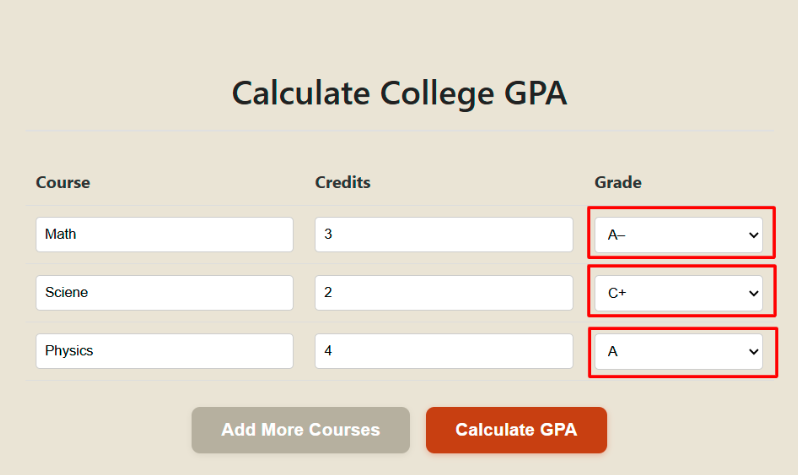
Calculate GPA:
Once you have done all of this, then click on “Calculate College GPA”. And, you will get your college GPA.
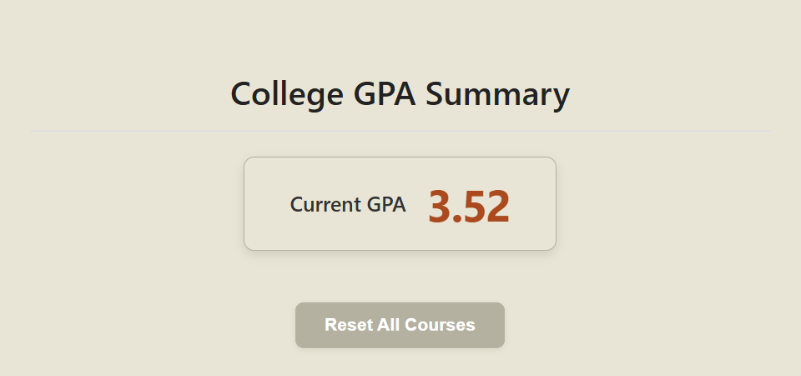
Why Use Gpacalculatorcollege.com?
Accuracy
Our GPA calculation platform gives accurate results by using your grades and credit hours, so you can see how you're doing in your studies.
User-Friendly Interface
Gpacalculatorcollege team works hard to make the interface of our website user-friendly. If you can recommend something better, then you can let us know by contacting us.
Quick Results:
Our tool provides you with results within seconds, no waiting, no loading, just quick and reliable results right away.
Free to Use
Gpacalculatorcollege.com is 100% free - no sign-ups, no hidden fees, and no limits.
What Is College GPA?
College Grade Point Average is a number that shows your overall academic performance in college. It’s calculated by converting your letter grades (like A, B, or C) into numbers and averaging them based on the credit hours of each course.
GPA is usually measured on a 4.0 scale, where:
| Letter Grade | GPA Value |
|---|---|
| A | 4.0 |
| A– | 3.7 |
| B+ | 3.3 |
| B | 3.0 |
| B– | 2.7 |
| C+ | 2.3 |
| C | 2.0 |
| C– | 1.7 |
| D+ | 1.3 |
| D | 1.0 |
| F | 0.0 |
How can I calculate my College GPA?
If you know the formula, then calculating GPA is very easy. Your Grade Point Average is based on the grades you receive in each course and the number of credit hours each course is worth.
Formula
GPA = (Total Grade Points) ÷ (Total Credit Hours)
Skip the manual calculations and simply use GPA Calculator College to get your result in seconds - fast, accurate, and hassle-free!
Use Cases Of This Calculator
College Students
We make this website for college students who want to stay on top of their academic progress. Whether you're aiming for scholarships, honors, or just trying to meet graduation requirements, it helps you keep track of your performance.
College Professors
Professors can use the tool to quickly check or verify a student's grade point average based on their grades and credit hours. It’s a simple and efficient way to calculate academic performance without manual math.
Advisors & Tutors
Advisors and tutors can use the College GPA Calculator to quickly calculate a student’s academic performance. It helps them get a clear picture of a student's progress without needing to do manual calculations.
Parents
Parents can use this calculator to stay informed about their child’s academic progress.
Colleges
It's often used by colleges for:
- Academic standing
- Graduation eligibility
- Scholarships or financial aid
- Honors and dean’s list qualification
- Job or internship applications
Faqs:
Can I use the College GPA Calculator of gpacalculatorcollege.com for multiple semesters?
No, at this time we are not offering to add multiple semesters, but soon we will also allow our users to add multiple semesters and get a cumulative college GPA.
What do I need to download to use Gpacalculatorcollege?
No, you don’t need to download anything; our tool works online. Just open the calculator, enter your info, and get your College Grade point average instantly.
Does Gpacalculatorcollege save any information?
No, our website does not store any data. All information you enter stays private and is cleared once you leave the page.